Week 10, the final week of the project, has finally come and the game is almost done. All of the main game play parts of the game are done I just needed to add the start, death and winning screens, some music for the menu and death screens and a how to play section to teach people have to play the game in the first place. Let’s start off with the other scenes.

The menu main screen is a flat image that I created myself in Photoshop of a wall high above a busy city at night. The buttons on the screen are very self-explanatory. The play button works by waiting for the player to click the button and when they do the button runs a script to start the first level of the game. Same as the exit button does the same but the code that that button uses terminates the program.

The Game over screen is quite similar. Again I made it I Photoshop my self and just shows the main game characters hat on the floor with red eyes all around. The play again button re-runs the code to start the from the start menu and just restarts the game from the beginning and the exit button again just terminates the program.

Last is the winning screen which depicts dead rats all around the player’s character model. The only button here is the menu main button which again is very self-explanatory. It simple runs a line of code that starts the main menu scene and the game can either be played again from there or simple closed.
Next I added the how to play canvas to the game. This is a canvas on the main level scene that appears when the level 1 scene is loaded and it can be seen below. It simply outlines the rules for the game and how to play it.

Last but not least I added music to the main menu and the death scene. For the main menu screen I wanted to use some sort of slow guitar song so I did it myself with my guitar. I did this by simply recording me playing the song on my Dictaphone, editing it in audacity and then adding it to the scene so that it plays continuously.
I wanted some slightly haunting music for the death screen so I went for some spooky synthesizer music that give the scene a slight haunting quality which is what I was going for so I’m happy with it.
No GIF but instead a YouTube video of a play through of the game. I am very happy with the end result of my game, it is a bit rough around the corners and could still use a lot of work but I find it enjoyable.





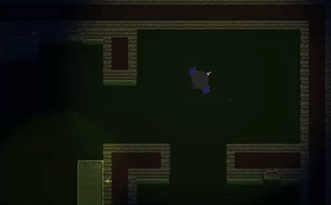





 time instead on just one.
time instead on just one.




 e game over Easter with redesigning and making a new arena for my game to take place in. To this I decided to use the program tiled to make my arena as I have used tiled for other projects such as the sprite platformed I made in AINT 151.
e game over Easter with redesigning and making a new arena for my game to take place in. To this I decided to use the program tiled to make my arena as I have used tiled for other projects such as the sprite platformed I made in AINT 151.

